I made this page within the last couple months, and I wanted to share it because lately I've been focusing on the "WHY" of the photo. Why do I choose to scrapbook the photos that I do.
I know that when I pass on, my children will take the time to look at these, and I want them to know the things that I value. I have no desire right now to re-do those early Creative Memories scrapbooks with the photos trimmed to within an inch of their lives, but I may someday. It's becoming more important to me to get that information down.
This layout is important to me. Not only does it have beautiful (iPhone!) pictures, but it's also got a little snapshot of a day. Right now I'm on a workers comp leave from my work, so my days are quite a bit slower paced. But, I want those who see these pages when I am gone to know that I enjoyed walking barefoot through grass, and to understand that I took the time to breathe in and enjoy the moments that I had.
It wasn't just about the photo, that it was about the *memories* associated with the photo.
So, all this introspection brings me around to another topic. That of love. Valentines day is coming up shortly, I have a few Valentines to make and send off to the people that I love in my life. I'm also working on a few more cut files. Soon I will post them.
Take a breath today and find a moment of peace to enjoy your life. It feels so good!
Monday, January 28, 2013
Friday, January 25, 2013
3 cutting files to share
I've edited the links so they work now. Sorry about that!
For those who are doing Project Life, I have two files with the days of the week, one is horizontal and the other is vertical. I also have "To The Moon and Back" with a heart for potential Valentines sentiments.
To The Moon and Back is here. And I apologize if the color fill on my picture makes your eyes bleed. I was having way too much fun with that.
The vertical days of the week file can be found here.
And finally, the horizontal days of the week can be found here. Enjoy!
Let me know if you have anything that you'd like for me to make, or any types of shapes. I'm having fun playing with my program as I learn how to use it more and more. I'd love to challenge myself!
For those who are doing Project Life, I have two files with the days of the week, one is horizontal and the other is vertical. I also have "To The Moon and Back" with a heart for potential Valentines sentiments.
To The Moon and Back is here. And I apologize if the color fill on my picture makes your eyes bleed. I was having way too much fun with that.
The vertical days of the week file can be found here.
And finally, the horizontal days of the week can be found here. Enjoy!
Let me know if you have anything that you'd like for me to make, or any types of shapes. I'm having fun playing with my program as I learn how to use it more and more. I'd love to challenge myself!
Boldt Castle and some fun news
This is one of my layouts created with this month's Gossamer Blue kit. This is my second month receiving the kits, and I absolutely adore them! I subscribe to Gossamer Blue and Studio Calico. I love them both equally. I have recently discovered that for me, growing as a scrapbooker is something that I need to take seriously. Both of these kit clubs fit the bill for me to stretch. I've also started challenging myself to do new things, learn about what makes my eye happy to look at a page. AND... to use up my stash!
I am going to enjoy looking at those papers I've been hoarding much more if they are in an album. If I don't love the page I've created, at least I've gotten a memory down, and I can look at it and learn for the next time.
Now, for the fun stuff. I'm going to make a couple videos this weekend. I've not done this, and I don't know how long it will take me to edit them, but this is my new goal.
AND, the second bit of fun news is that I'm going to be putting up another cutting file this weekend.
I had a real rough week this last week, I slipped and fell twice, and then last night I was laying on my left side with my arm curled around under the pillow I was laying on, and I coughed so hard that I pulled the muscles around my rib cage. I've got pain meds, and they do help, but it just made my week not as much fun as it could be.
Anyway, Happy Scrapping everyone! My file may go up tonight!
Monday, January 21, 2013
How I used my arrow lace cut file
Today I had a nice quiet day and spent the afternoon scrapping. I made my layout with my cut file! I'm quite happy with how it turned out.
This is the final result. I think that making the lace stand above the bottom paper was the hardest. I used my 1 3/4" circle punch and randomly put the "B" side of My Mind's Eye Lost and Found' Market Street paper. The A side of that paper is heavily glittered. I used a few spritzes of this all purpose matte varnish on the glittered side to keep it all stuck to the paper and not me, the dogs, my project, my roommate, the floor, the furniture and probably the neighbors too.
This layout has a LOT of layers to it. I am still learning to do more layered pages, but this one was a bit of a stretch for me. I think that's why I really liked it. I used a brad in the top hole of the tag, and I sprayed the tag with the Heidi Swapp peach spray too.
Now you've seen how I used my cutter file, I can't wait to see how you all have used it too! P.S. If you want to find the cut file it's a couple posts back.
I sprayed the front of my lace with Calico Shine, and then sprayed a couple specific areas with Heidi Swapp Georgia Peach shine spray. I don't know if you can tell, but the upper right corner of the lace is one of the places that got the spray.
I wrapped bakers twine repeatedly around the top of my page, and taped it down on the back. Then wrapped the twine around a couple fingers repeatedly and then tied them in the middle to make a big loopy bow along the bakers twine. My title was cut on the Cameo, I used the same paper that I used to back some of the circles in the arrow lace. I sprayed the letters with Tropicana Teal and then glued them to the offset base that I ended up taking a sponge and rubbing with some brown corduroy distress inks. After the glue dried I gave it another shot of Mister Huey Calico Shine.
Sunday, January 20, 2013
How to make a sketch for your Cameo starting with Inkscape
I've been trying to figure out how to make my own sketch files for a while. And, today I figured it out! This probably isn't the best way, but I got it to work. I'm very happy about getting this to work.
I stamped one of my doily stamps, and scanned it into my computer.
I opened it up in Inkscape. When I had it opened in Inkscape I told it to embed the file, this is so that I was working with a file, and not making changes to the original.
After I got it open, I went to Path, and then trace bitmap. In the box that opens, just click update, then OK. If you need to, go ahead and play with the radial selections on the left side of that box if you want to tune your image. Once you're happy with the image you have, then go ahead and go to the file menu, and save as... then save it as a svg. Once you have the SVG open in Sillouette Studio Designer Edition, you will select the sketch button, and then you select the svg, and select your edge sketch type and then pop a pen into your machine, and tell your program to 'cut' the image.
This is what I made today!
I know it's not the best photo, mostly because I am sitting in my favorite chair, and I'm watching Once Upon A Time and not feeling particularly motivated to take a better photo.
Now that I've fulfilled all my hopes and dreams with my Silhouette (hahahaha), I'm going to try to get a really good night of sleep.
I stamped one of my doily stamps, and scanned it into my computer.
I opened it up in Inkscape. When I had it opened in Inkscape I told it to embed the file, this is so that I was working with a file, and not making changes to the original.
After I got it open, I went to Path, and then trace bitmap. In the box that opens, just click update, then OK. If you need to, go ahead and play with the radial selections on the left side of that box if you want to tune your image. Once you're happy with the image you have, then go ahead and go to the file menu, and save as... then save it as a svg. Once you have the SVG open in Sillouette Studio Designer Edition, you will select the sketch button, and then you select the svg, and select your edge sketch type and then pop a pen into your machine, and tell your program to 'cut' the image.
This is what I made today!
I know it's not the best photo, mostly because I am sitting in my favorite chair, and I'm watching Once Upon A Time and not feeling particularly motivated to take a better photo.
Now that I've fulfilled all my hopes and dreams with my Silhouette (hahahaha), I'm going to try to get a really good night of sleep.
Cut file to share
I have been playing with my Silhouette designer program.
If you would like a copy of this file, just click here!
If you use it, let me know. I'm going to be playing with it shortly and I'll show you what I've done with it.
I suppose that I should attempt to get some sleep, but I had one of those "Aha!" moments as I was drifting off to sleep and I knew that I should just do this before it was too late.
I'm planning on sharing a lot more files as I create them. So keep an eye out!
If you would like a copy of this file, just click here!
If you use it, let me know. I'm going to be playing with it shortly and I'll show you what I've done with it.
I suppose that I should attempt to get some sleep, but I had one of those "Aha!" moments as I was drifting off to sleep and I knew that I should just do this before it was too late.
I'm planning on sharing a lot more files as I create them. So keep an eye out!
Saturday, January 19, 2013
More scrapping!
I spent yesterday kind of re-doing my scrap area, and I had so much fun doing it. Today I actually sat down and made a very quick layout that I think I might love!
I came across a photo of my daughter and my ex-husband hugging at her High School graduation. It made me so happy to see the smiles on their faces. (Yes I'm divorced, but anything that makes my kids happy makes me happy, even if I'm not married to him any longer.)
I came across a photo of my daughter and my ex-husband hugging at her High School graduation. It made me so happy to see the smiles on their faces. (Yes I'm divorced, but anything that makes my kids happy makes me happy, even if I'm not married to him any longer.)
I used a Kelly Purkey stamp in the lower right of the page, and I wrapped an I-top brad with some washi just above the photo. I wanted to draw the eye to the photo with some washi, but I didn't want to use the washi in ways that I've already seen. I also glued down some of the Lawn Fawn Lawn Trimming hemp cord.
I sprayed the background with heirloom blue Mister Huey's.I also trimmed around the happy day speech bubble from Simple Stories.
Thank you for taking the time to look! Have a lovely day. I'll post another page tomorrow!
Tuesday, January 15, 2013
What is this tree?
I took this photo last summer, and I see this tree all over, but I have NO idea what kind of tree it is! It doesn't matter because I love this tree. Every time I see it, I feel happy inside. I think that it would fit in if it were in Whoville!
Monday, January 14, 2013
Riding Lessons
This layout is from one of Shimelles Sketch to Scrapbook page challenges.
She used a large photo as the base for the layout.I didn't have any photos larger than 4x6 laying around so I ordered my photos for this page from Persnickety Prints last week Friday. I had them in my hot hands today! I'm thrilled with the fast service, and the quality of the prints was excellent. Next time I decide to do something like this, I'm going to plan ahead and order more than I did this time, but I truly wanted to see what the quality was like, and I'm sold. I'll be a long term customer of these guys.
This went together so quickly. I just trimmed down the photo slightly so that I could place it on that white wood grain paper. The little photos got matted on the yellow paper, and I left the frames around the photos, but still trimmed that part down a bit.
This was so much fun to do! I'll pay attention to other photos in the future so that I can do this again.
I have a photo that I took in Florida that I'd like to blow up and do this again. My brain is whirring away now!
Good night, and have a good day tomorrow! I have more layouts to put up!
She used a large photo as the base for the layout.I didn't have any photos larger than 4x6 laying around so I ordered my photos for this page from Persnickety Prints last week Friday. I had them in my hot hands today! I'm thrilled with the fast service, and the quality of the prints was excellent. Next time I decide to do something like this, I'm going to plan ahead and order more than I did this time, but I truly wanted to see what the quality was like, and I'm sold. I'll be a long term customer of these guys.
This went together so quickly. I just trimmed down the photo slightly so that I could place it on that white wood grain paper. The little photos got matted on the yellow paper, and I left the frames around the photos, but still trimmed that part down a bit.
This was so much fun to do! I'll pay attention to other photos in the future so that I can do this again.
I have a photo that I took in Florida that I'd like to blow up and do this again. My brain is whirring away now!
Good night, and have a good day tomorrow! I have more layouts to put up!
Sunday, January 13, 2013
Not Quite Smurfs
I'm really enjoying the layered style like Shimelle. I've taken a couple classes from her and I would definitely say that I'm more confident about where my style is taking me.
Anyway, here's another page that I've recently done. I've titled it "Not Quite Smurfs". Around Christmas my friend Mike and I went to a Christmas concert by Mark Schultz at church. It was called "What do you give a king?", and it was just wonderful. I love Mark so much after seeing this concert, I'm definitely putting his stuff on my want list from iTunes.
Bye the way, we aren't blue due to editing, there was a blue light lighting up the audience, and when we took pictures of ourselves, we discovered that we were Smurf blue.
Check back again in a couple more days, I'll definitely have more pages to put up!
Thursday, January 10, 2013
Hi Mr. Alligator
I used Cosmo Cricket as my base on this layout, and various other pages from my stash. I'll admit that this layout brought out my love for Heidi Swapp's Color Shine. I used Chartreuse on the arrows and the I want to remember sign. I used Sweet Cherry on the other arrows.
This is from my trip to Florida last month. It was a great trip and I have so many fond memories from my time there, but I was glad to get home too.
This is from my trip to Florida last month. It was a great trip and I have so many fond memories from my time there, but I was glad to get home too.
Tuesday, January 1, 2013
Last Layout of 2012
Indoor Skydiving
I made this layout with a couple photos that I got from my trip to Cocoa Beach. I went to this place with Lorie and Joe, Lorie and I flew and Joe cheered us on from the observation room. This was definitely one of my bucket list items, and now that I've done this, I most definitely would do an actual skydive. iFly Orlando
Anyway, back to my layout, this was my version of the Studio Calico Sunday Sketch. I really had fun with this, the only thing that I wish that I had done was to mat the photos.
I had way too much fun using my stamps that I got in one of the Studio Calico kits recently. I used the solid and outline, and also used some of the very fun vellum arrows that were in a kit too. To get the outline stamp to look white inside I used my Sharpie white poster pen on the inside.
I traced most of embellishments with my 05 black pen.
The super cute tag was made by running it through my cameo. I cut out the iFLY on the bottom of the tag, and then used pop dots to attach the blue layer beneath. Then I cut the flyer logo out of red paper. The "This is how I roll" stamp was from Kelly Purkey and can be found here. I think that it's so much fun to find new ways to use it!
That's it! I hope that you are having a marvy new year! Thanks for stopping by!
Subscribe to:
Posts (Atom)
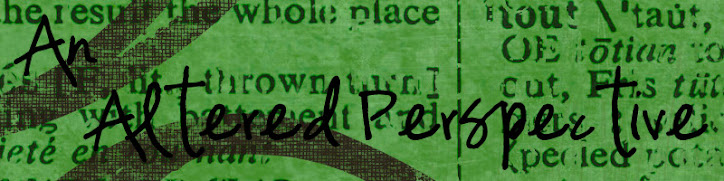























.JPG)